Day 2-AI as a Design Partner: How to Get the Most Out of AI Tools to Scale Your Process

— I’m excited to be here and talking about AI as design partner and how to get the most out of tools to scale processes
-
Sr. Product Designer at Google

— I think about designing systems at scale, and have worked at health companies and Google products like Nest

— This will be a deep dive into designing for all at scale, and systematizing user journeys for all users through AI sprint methods
–Will also discuss difference between augmentation and automation of process

— Deep dive on using generative AI to design inclusively at scale

— I’ll give a brief overview about generative AI systems
-
Trained on mass amounts of data to learn patterns of human language to generate new and coherent meaningful content

— Why should we care though?

— As a product creator you can be product manager, researcher, designer, or anyone involved in digital product creation
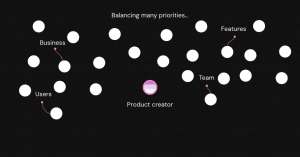
— You are often balancing many priorities from features to users, business, and partners

— Things fall through the cracks though with manual efforts, whether features or users not accounted for

— As a creator, you can leverage AI to design for all to be more systematic in process

— So what is product inclusion and equity?
-
You are designing for everyone and centering the most marginalized voices
-
Building at every phase of product creation process

— You are building on the right to belong to be more systematic, as opposed to more manual process

— This sounds great, but how to apply systematic product design process?

— Three pillars exist:
-
Documentation through user flows and journeys
-
Ideation through workshops or design sprints
-
Synthesis, with organizing and prioritizing
— Can be more systematic in speed and execution

— Can design more intentionally to avoid exclusion

— Product inclusion will be more important as well, and can actively promote diversity and inclusion

— So let’s review some data:
-
1/7 of people have disability in world population

— 1/5 of world population will be people older than 50

— There can be up to 700 million with disabling hearing loss by 2050 and we need to design for these users
-
Typically design with average users in mind
-
But people with many abilities to design for, and could be big part of population

— So as creators know we need to design for everyone

— Situational disabilities can be things like cooking, speaking different languages

— Can also be permanent can be color blindness or hand tremors

— We also design for multi-modality to use products on TVs, mobile devices, and having scalable experience across all devices

— So what happens when we don’t have these considerations?

— See recent news headlines for consequences of not accounting for women or minorities, or big misses in accessibility

— So how to systematize critical user journeys?

— We can use dimensions of identity as set of hidden or visible that define who we are, how we think, and how we interact with others

— These identities intersect and create more complex identities
-
Intersectionality is what this is called

— We can use AI to do the following
-
Write inclusive user flows
-
Consider intersectionality with personas
-
Define complex identities for our users

— So let’s beak down inclusive user journeys
-
For example: As a low vision users, I can complete device set-up in < 30 seconds
— This can be written across dimensions of identity

— A critical journey can be broken down to “As a…task”

— Will use sample PawPaw dog-walking app to model example going forward

— Follow-along by opening up conversational AI tool for your choice and break down good prompt design

— Prompt design
-
Tasks/Steps: Describing the guide to mapping out the experience
-
Persona: Who do we want model to be?
-
Provide Examples: Tell model what you are looking for
-
Constraints: Prime model to understand constraints of ask
-
Chain: Refining original ask for more detail and original ideas through more constraints or examples

— Will show some examples using Bard, but you can use other tools

— I’ll ask the large language model (LLM) to list out several dimensions of identity to use in the next exercise, with one word answers

— Use first prompt to frame your request
-
i.e. Description of PawPaw app
— We can use the prompt as reference rewrite user journey and write user journey for each dimension
-
PawPaw app for people near me, and search for available dog walkers nearby

— Can then generate better prompt that is incredibly detailed and specifies the nature of the ask

— Dimension of identity can pull out a list, and use list with five different examples or 100s of examples

— Ask the LLM to generate creative tasks based on a chosen identity

— You can repeat this with other dimensions of identity, like age and attributes, to create a relevant user stories for it

— In example, I asked the model to create dimensions, and provided coaching at the end
-
Put info in table to read and primed product with user journey
— Results of user journeys were helpful and others missed the mark, so don’t be afraid to refine original ask
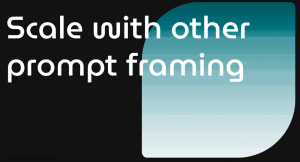
— This approach can be used to scale other types of prompt framing for other users modalities or user types

— Can frame multi-modality, temporary disabilities, situational disabilities, or permanent disabilities

— Showing example of permanent disabilities, temporary disabilities, for product prompt and using exact product for reference and replacing dimensions of identity with things like broken bones, sprains and strains

— Can also leverage AI for HMW statements

— HMW work to reframe insights to opportunity areas

— HMW move from clicks or taps

— Using LLM to focus on specific business priorities like inclusive design, fewer clicks to find a dog walker, multi-modal design and ideas that are refined

— Another example is affinity clustering to take large amounts of ideas and finding common themes, through a design sprint process
-
This workshop can take hours
-
Generative AI can take minutes
— Able to define to five different themes on the left

— Can try abstraction laddering to move from concrete details to abstract concepts, to solve a problem
-
Using ‘why’ to get more abstract

— Can use LLM and example of abstraction laddering, and priming it for easy scheduling on PawPaw app, and can prime the process for refining it later

— Let’s talk through augmenting versus automating

— LLMs are not 100% perfect and we need to stress-test the output

— There can be bias in the LLM such as generating images that are based on white people and gender bias and occupational bias
-
So we need to augment not automate

— Finally, putting it together
-
We enter with intent to scale user journeys using dimensions of identity and have scaled output through a LLM

— This approach also works with Abstract Laddering or leveraging How Might We (HMW) statements for scaled output

— Talked through systematizing user journeys to scale all users
-
This is augmenting, but not automating that process
— Can scale to other design sprint methods
— Remember good prompt structure and adjust
-
If something doesn’t work initially, it doesn’t mean that it doesn’t work at all
-
Continue to refine prompt and outputs

Q&A
-
How are critical user journeys with such a vast user base?
-
When looking for user journey and usage, frame it out around user types and who we are designing for.
-
Can be overwhelming, but GenAI tool can write user journey for users in minutes
-
Try method for designing at scale
-
-
-
Will ChatGPT learn from itself for questions on DEI?
-
LLM is learning from itself, but datasets are trained on biased data– so make sure you are testing it.
-
You can approve or disapprove of an output, so use that to train the models
-
In process of getting better, so keep as augmentation not automation
-
-
-
If trying to scale in other languages, what to keep in mind?
-
Depends on the language and some verb structure is different
-
Put in brackets and model replacements
-
-
Library of collected prompts to use?
-
Don’t have anything published, but will let you know
-
-
Downsides to approach outside of existing biased data?
-
Will get massive amount of info to sift through
-
Next, what to do with information and how to design for a 100 things
-
Need to define it and tools to synthesize and shorter list to design for
-
-
-
How to marry techniques with UXR?
-
Depends on UXR, and more inclusive UXR can be done to take user journeys and recruit those users to study with and account for them
-
Design for people who are blind or neuro-diverse
-
-
Should managing prompt libraries be DesignOps responsibility?
-
Can be good one
-
Don’t need to manage library but list of ideas on how to do collaborative design sprints and can create own list to share with team and own design sprint methods
-
If it works once for you, you can keep using it
-
-

