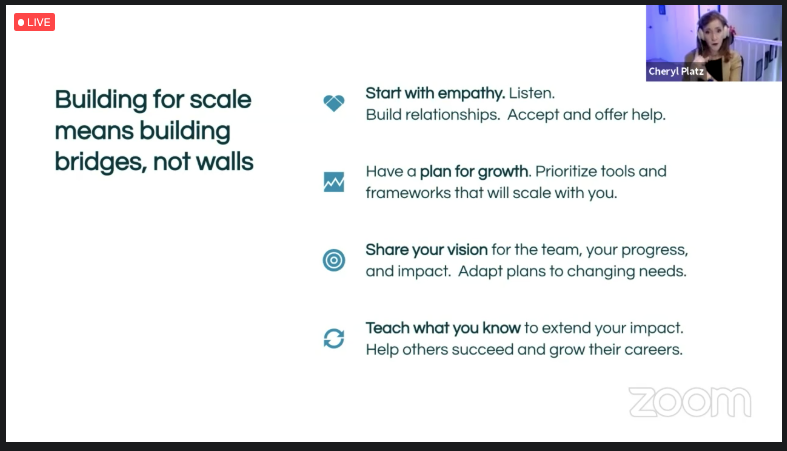Tripnotes: Building for Scale: Creating the Zendesk UX Research Practice
- 160,000 customer accounts in over 160 countries
- 4,200 employees across 20 offices
- 120 on the Creative team in 10 locations
When Veevi first joined Zendesk, they had just 1 researcher supporting 28 designers. 
Understanding the landscape
As the first step to building out the UX Research practice, Veevi conducted listening sessions and retrospectives with teams that consumed user research. This helped her identify pain points and knowledge gaps. What people wanted and needed. This culminated in a Miro board with sections for things the research team should Start, Stop, and Continue doing.
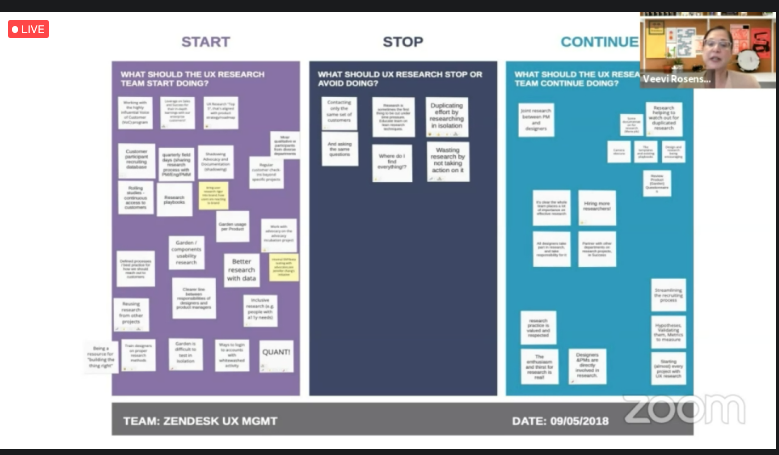
Building a mission
From there, Veevi defined the Mission for Zendesk’s User Experience Research team.
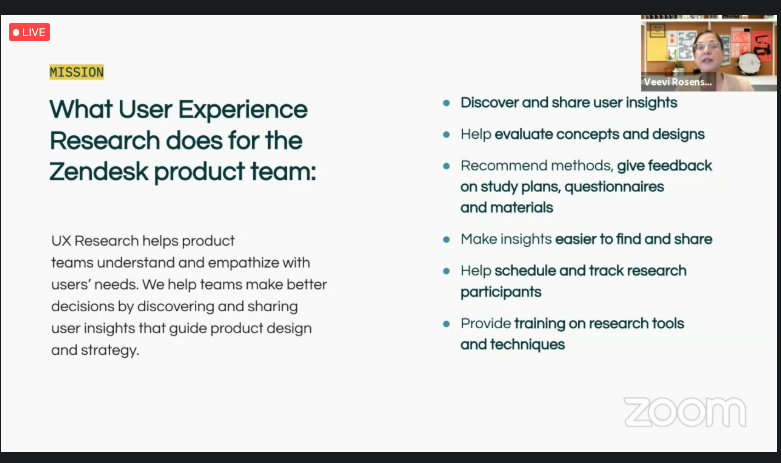
The challenges of participant recruitment and time to value
Connecting with participants for user research became the #1 problem for research activities. Without a process, individuals were left on their own to find customers. Additional pain points and undesired outcomes emerged from this challenge of participant recruitment:
-
No incentives other than swag
-
Account managers gating access to customers
-
Conducting research with the same customers
- Only conducting research with internal employees or skipping it altogether
Moving recruitment in-house
Choosing the right tools
Next, Veevi recommends curating the right set of tools for your team to use. She recommends keeping this criteria in-mind:
- Security: level of compliance with privacy regulations and permissions
- Collaboration: what’s their level of support for remote collaboration across a distributed team
- Data ownership: how easy is it to migrate data off the platform if needed
- Support: level of engagement from the vendor
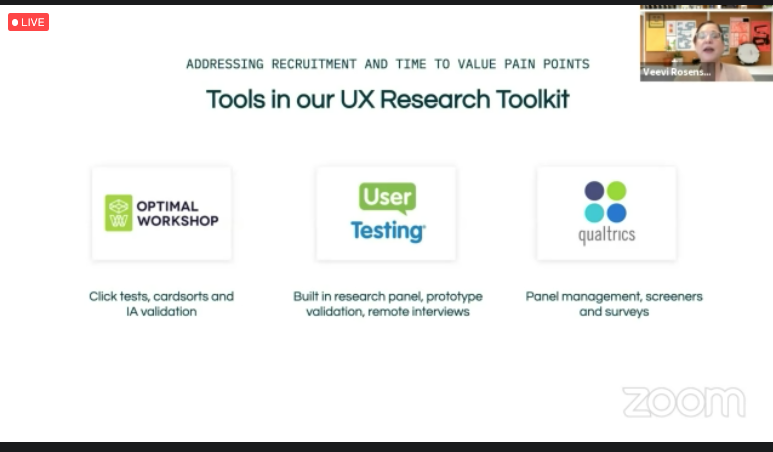
Building your own panel
In conjunction with Qualtrics and Zendesk’s web development team, the research team created an in-house panel sign up page. They drove traffic to it via newsletters and mentions at events. They also worked with legal and finance to provide cash incentives. This resulted in over 1,000 responses.
Leveling up the rigor and credibility of research through empowerment
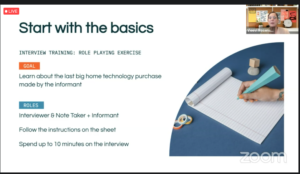
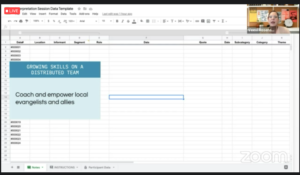
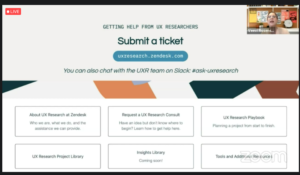
Building bridges, not walls